软考网络管理员知识点提炼之静态路由配置
摘要:下面是希赛小编为大家推荐的软考网络管理员知识点提炼之静态路由配置,希望能帮助学友们。
下面是希赛小编为大家推荐的软考网络管理员知识点提炼之静态路由配置,希望能帮助学友们。
静态路由配置
配置路由器R1端口:
Router>en
Router#config//进入配置模式
Configuring from terminal,memory,or network[terminal]?t
Enter configuration commands,one per line.End with CNTL/Z.
Router(config)#hostname r1//更改主机名为r1
R1(config)#int f0/0//配置端口f0/0
R1(config-if)#ip add 192.168.1.1 255.255.255.0//设置端口ip
R1(config-if)#no shut//打开端口
%LINK-5-CHANGED:Interface FastEthernet1/0,changed state to up
R1(config-if)#
%SYS-5-CONFIG_I:Configured from console by console
R1(config)#int f1/0//配置端口f1/0
R1(config-if)#ip add 192.168.2.1 255.255.255.0//设置端口ip
R1(config-if)#no shut//打开端口
%LINK-5-CHANGED:Interface FastEthernet1/0,changed state to up
配置路由器r2端口
Router(config)#hostname R2//更改主机名为R2
R2(config)#int f0/0//配置端口f0/0
R2(config-if)#ip add 192.168.2.2 255.255.255.0//设置端口ip
R2config-if)#no shut//打开端口
R2(config)#int f0/0//配置端口f1/0
R2(config-if)#ip add 192.168.3.1 255.255.255.0//设置端口ip
R2(config-if)#no shut//打开端口
&n
R2(config-if)#ip add 192.168.3.1 255.255.255.0//设置端口ip
R2(config-if)#no shut//打开端口
配置路由器R3端口
Router(config)#hostname R3//更改主机名为R3
R3(config)#int f0/0//配置端口f0/0
R3(config-if)#ip add 192.168.3.2 255.255.255.0//设置端口ip
R3config-if)#no shut//打开端口
R3(config)#int f0/0//配置端口f1/0
R3(config-if)#ip add 192.168.4.1 255.255.255.0//设置端口ip
R3config-if)#no shut//打开端口
希赛网,拥有十四年软考培训经验,希赛网一直坚持自主研发,将丰富的软考培训经验有效融入教程研发过程,自成体系的软考在线题库(软考历年真题)、软考培训教材和软考视频教程,多样的培训方式包括面授、和,使考生的学习更具系统性,辅导更具针对性。采用全程督学机制,,软考平均通过率在全国。
软考不知道考啥科目?扫码测最适合你的报考科目

通关资源:软考各科历年真题 | 各科学习资料汇总 | 在线试题库【点击刷题】
免费课程:系统架构设计师报考指南 | 2026年高项备考指导课及精讲试听
热门活动: 春节不打烊 海量课程免费畅学![]()
延伸阅读
软考备考资料免费领取
去领取
- 2
- 4
- 3
 专注在线职业教育25年
专注在线职业教育25年

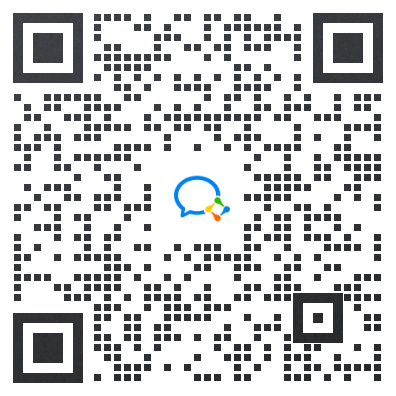








 扫描二维码
扫描二维码
 扫描二维码
扫描二维码








